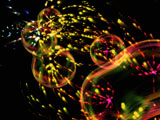 I’m sure all-y’all Linux heads out there in reader-land have read an oh-my-goodness-this-is-hard story about someone’s struggle to get accelerated OpenGL working with this or that video card. Well, here’s the other side of the coin.
I’m sure all-y’all Linux heads out there in reader-land have read an oh-my-goodness-this-is-hard story about someone’s struggle to get accelerated OpenGL working with this or that video card. Well, here’s the other side of the coin.
Last night I had to do a fair bit of sitting in an office, waiting for things to happen, and I had to do it in front of an MS-Windows 2000 machine. So naturally I began improving it.
After a little of the usual cleaning up, my attention turned to the video, which was set to run at 85Hz on an LCD screen. D’oh? I wound it back down to 60Hz, which looked fine, no extra flicker ’n’ all, then installed the Really Slick Screen Savers from a copy of TheOpenCD. They didn’t so much run as limp. So I tried some other 3D stuff. The short story is that despite (eventually) having the latest drivers installed, and everything switched on, and everything saying that OpenGL was in Hog Heaven, it was not. No amount of tweaking would enabled it. There were no errors in any logs, it just plain didn’t work.
While running around and tweaking a couple of dozen workstations, I concluded that roughly a quarter of them were in this state (and no, the brand of video chip didn’t seem to matter).
Suddenly, Linux doesn’t seem so hard after all. You’ll routinely get far better than 75% success at hardware-accelerated OpenGL “out of the box” and if not you have log files and such to tell you what needs fixing, not just bland assurances that all is well and you should return to your seat, sir, the lemon-scented napkins will be here shortly.
Comments